最近用egg做了一个完整的后端项目,借此总结下项目中用到的重要知识点
1. 跨域问题
之前一直使用egg-cors,配置如下,这也是文档中默认配置
// config.default.js
config.cors = {
origin: '*',
// {string|Function} origin: '*',
// {string|Array} allowMethods: 'GET,HEAD,PUT,POST,DELETE,PATCH'
};后面有个需求,在另外一个网站里调用本项目的接口,一直报跨域的错,错误如下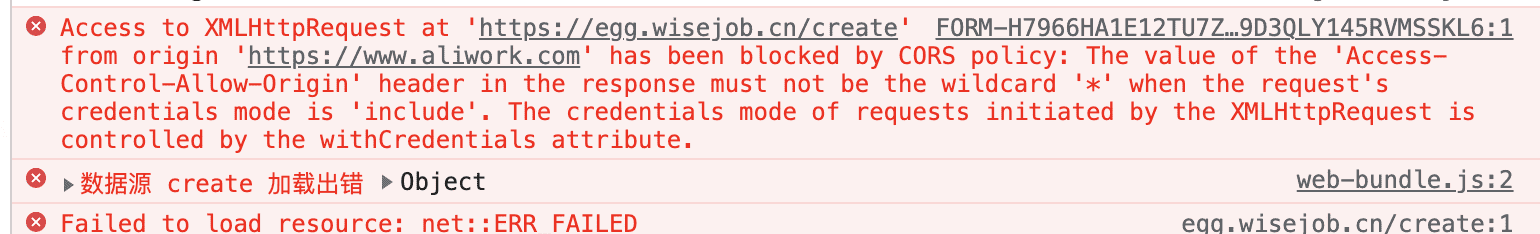
大致意思就是有withcredentials的时候不能设置*。
看了下egg-cors文档没写withcredentials的相关配置,但是我注意到egg-cors是基于@koa/cors的,就看到@koa/cors的文档
修改配置如下
// config.default.js
config.cors = {
origin: 'https://www.xxx.com',
allowMethods: 'GET,HEAD,PUT,POST,DELETE,PATCH',
// Access-Control-Allow-Credentials
credentials: true,
};这样在xxx网站上调用接口是没有报错的,但是我这个项目还有其他网站调用的,所以我改下origin为
// config.default.js
config.cors = {
origin: 'https://www.xxx.com,'http://localhost:8080','https://www.bbb.cn'',
allowMethods: 'GET,HEAD,PUT,POST,DELETE,PATCH',
// Access-Control-Allow-Credentials
credentials: true,
};运行了下,直接报错了。查了相关资料origin是不能这样设置的。在egg-cors中设置多个origin需要如下设置
config.security = {
csrf: {
enable: false,
},
domainWhiteList: [ 'https://www.xx.com', 'http://localhost:8080', 'https://www.bbb.cn' ],
};
// 配置跨域
config.cors = {
origin: '*',
allowMethods: 'GET,HEAD,PUT,POST,DELETE,PATCH',
// Access-Control-Allow-Credentials
credentials: true,
};至此,跨域问题已经解决。
2. 联表查询
之前都是获取到数据,再循环数据再次查询数据库,这样做法确实不优雅,于是查询相关资料如何联表查询
业务场景:动态中有多个评论,所以我要根据动态id查询该动态内容以及所有评论
// model/sf_activity.js
'use strict';
module.exports = app => {
// 定义字段
// const Model = app.model.define(...)
Model.associate = function() {
// 一个动态有多个评论
app.model.SfActivity.hasMany(app.model.SfComment, { foreignKey: 'activity_id', targetKey: 'id', as: 'commentList' });
};
}// model/sf_comment.js
'use strict';
module.exports = app => {
// 定义字段
// const Model = app.model.define(...)
// 评论属于动态
Model.associate = function() {
app.model.SfComment.belongsTo(app.model.SfActivity, { foreignKey: 'activity_id', targetKey: 'id', as: 'commentList' });
};
}foreignKey是外键
A.hasOne(B) 关联意味着 A 和 B 之间存在一对一的关系,外键在目标模型(B)中定义.
A.belongsTo(B)关联意味着 A 和 B 之间存在一对一的关系,外键在源模型中定义(A).
A.hasMany(B) 关联意味着 A 和 B 之间存在一对多关系,外键在目标模型(B)中定义.
使用联表查询
get SfActivity() {
return this.ctx.model.SfActivity;
}
get SfComment() {
return this.ctx.model.SfComment;
}
async findList({ page = 1, pageSize = 10 }) {
const data = await this.SfActivity.findAndCountAll({
order: [[ 'update_time', 'DESC' ]],
where: {
is_delete: 0,
},
attributes: [ 'user_name', 'dept_id', 'form_content', 'update_time' ],
include: {
model: this.SfComment,
as: 'commentList',
attributes: [ 'content', 'create_user_name', 'parent_comment_id' ],
// 字段比较多,可以使用exclude排除 { exclude: ['id'] }
where: {
is_delete: 0,
},
required: false // 左外连接
},
offset: (page - 1) * pageSize,
limit: pageSize * 1,
});
return data;
}注意:
- 用
include字段使用联表查询 as是别名,需要在sf_activity.js和sf_comment.js中写,注意一定要统一attributes返回接口用这个筛选部分字段,默认不写attributes就是查的所有字段
结果如下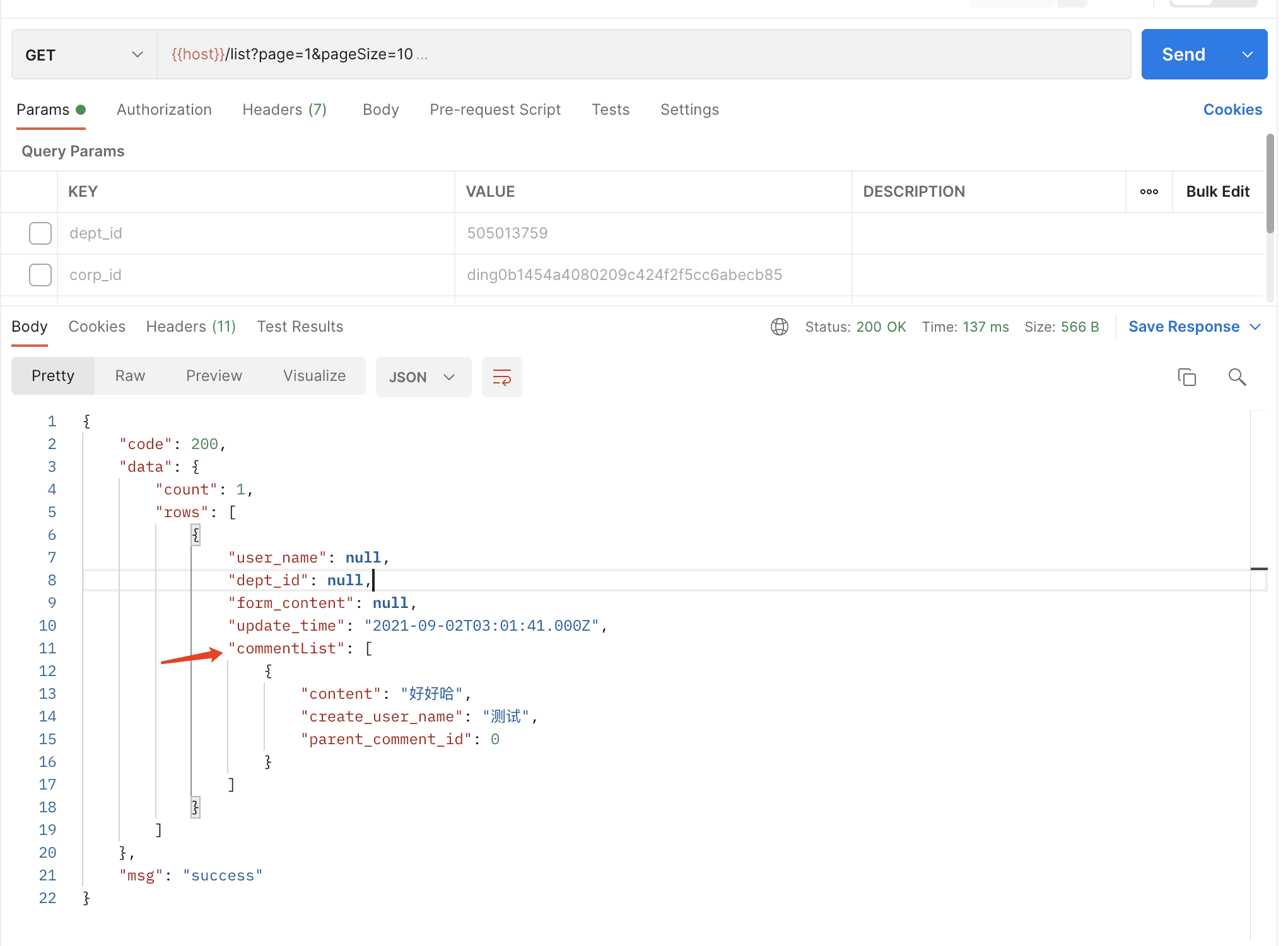
3. 自动创建数据库字段
使用egg-sequelize-auto
代码如下
注意// auto.js 'use strict'; const SequelizeAuto = require('egg-sequelize-auto'); const devConfig = require('./config/config.local.js'); const db = { database: devConfig.sequelize.database, host: devConfig.sequelize.host, port: devConfig.sequelize.port, username: devConfig.sequelize.username, password: devConfig.sequelize.password, dialect: devConfig.sequelize.dialect, }; const auto = new SequelizeAuto(db.database, db.username, db.password, { host: db.host, dialect: db.dialect, directory: './app/model/', // 输出文件夹 port: db.port, additional: { timestamps: false, }, tables: [ 'sf_activity', 'sf_comment', 'sf_like', 'sf_read' ], // 指定的表 }); auto.run(function(err) { if (err) throw err; });- 用
tables来指定部分需要写入的表(有的时候不一定用得上数据库中所有表)
再在package.json中增加命令
效果如下"scripts":{ "model": "node auto.js" }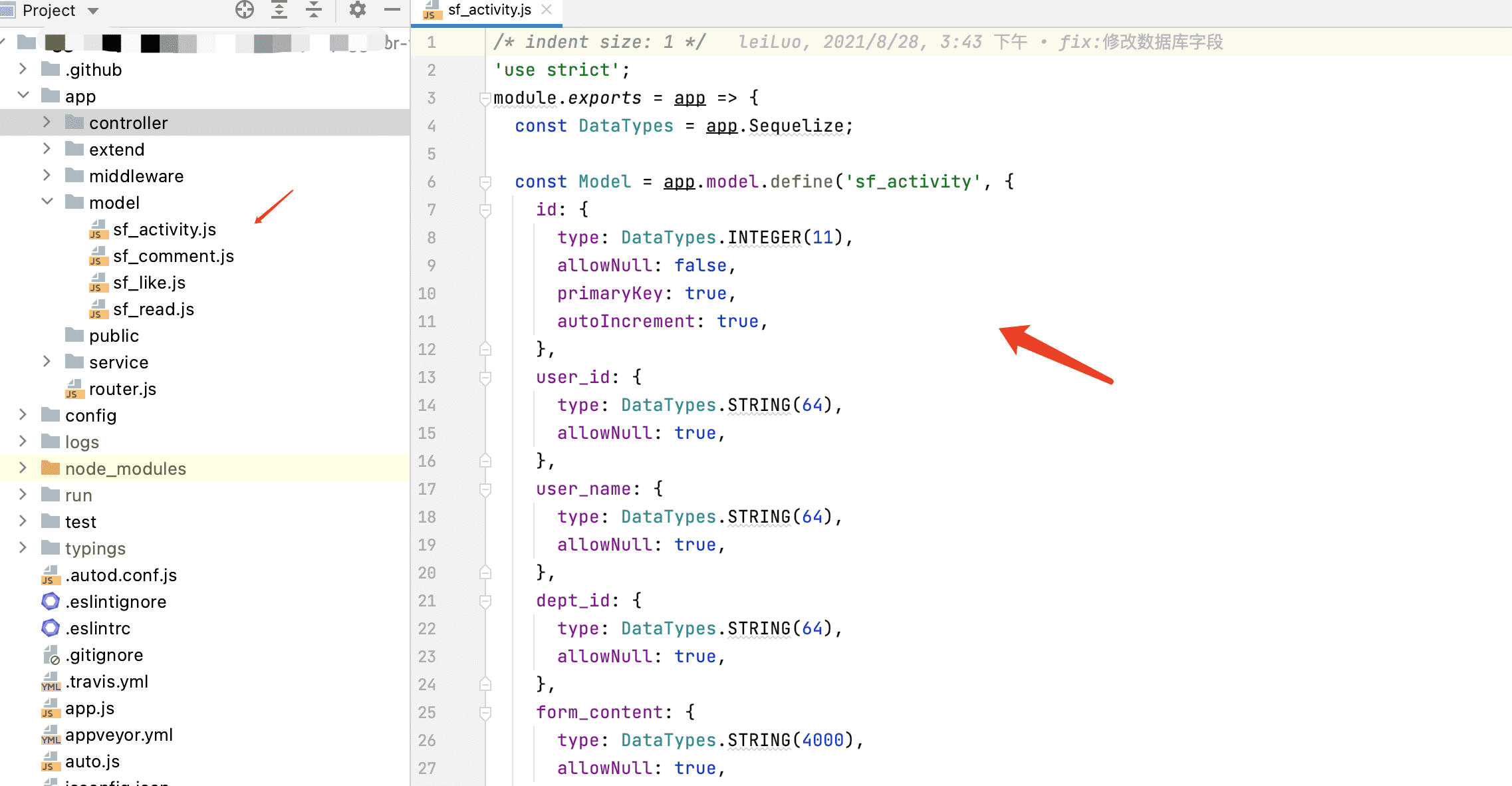
注意点: egg中的eslint默认要在第一行增加'use strict';,但是egg-sequelize-auto是没有的,需要手动加- 生成代码
sequelize未定义,如下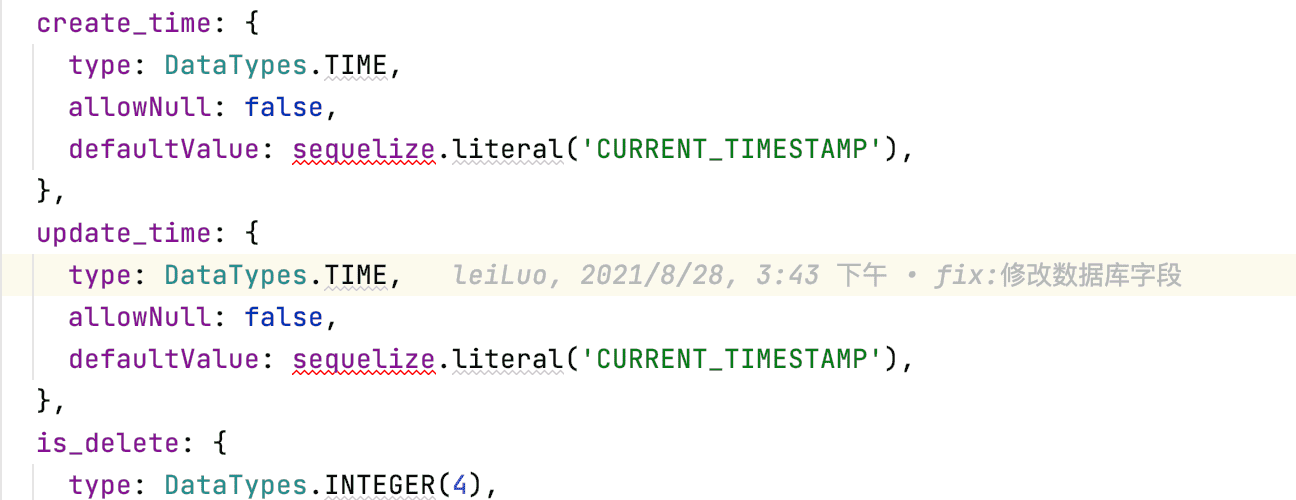
需要手动修改为app.Sequelize4. 格式化时间
默认情况下时间是 2021-09-07T14:15:34.000Z 这种格式,看起来很别扭,一般需要格式化成:2021-09-07 14:15:34
只需要增加config/local.js(以及其他环境中),的dialectOptions配置exports.sequelize = { dialect: 'xx', username: 'xx', password: 'xxx', host: 'xxxxx', port: 3306, database: 'xxx', timezone: '+08:00', define: { timestamps: false, freezeTableName: true, }, dialectOptions: { dateStrings: true, typeCast: true }, };5.查看日志
定义日志名称以及位置:
服务器查看日志// config/default.js config.logger = { dir: 'logs/egg-for-xx', };
进入日志路径cd /home/xxx/logs/xxx # 查看倒数100行 tail -fn 100 common-error.log # 或者 tail -fn 100 egg-for-xx-web.log
6. 子查询
场景:我们需要返回一个课程列表,并且每条课程需要展示课时的数量
文档
async classList(query) {
const { Op, literal } = this.ctx.app.Sequelize;
const { offset, limit } = this.ctx.helper.getPage(query);
const { title } = query;
const search = {};
if (title) {
search.title = {
[Op.like]: `%${title}`,
};
}
return await this.Course.findAndCountAll({
where: {
...search,
is_delete: 0,
},
attributes: {
exclude: [ 'is_delete' ],
include: [
[ literal('(SELECT COUNT(*) FROM lesson WHERE lesson.lesson_id = Course.id)'), 'lessonNums' ],
], // 这里就是子查询
},
include: {
model: this.ClassIfication,
as: 'classification',
},
offset,
limit,
});
}多个别名
场景:在查询课程详情的时候需要展示课时列表,这是别名是lessonList
在查询课时的时候需要展示一些课程的信息,这是的别名需要是courseInfo
其实就是写两个associate
Model.associate = function() {
// 课程下可能有多个课时
app.model.Course.hasMany(app.model.Lesson, { foreignKey: 'lesson_id', targetKey: 'id', as: 'lessonList' });
app.model.Course.hasMany(app.model.Lesson, { foreignKey: 'lesson_id', targetKey: 'id', as: 'courseInfo' });
};- 本文链接:https://harry-qi.github.io/2021/09/02/egg%E9%A1%B9%E7%9B%AE%E6%80%BB%E7%BB%93/
- 版权声明:本博客所有文章除特别声明外,均默认采用 许可协议。